| scroll-ignore |
|---|
| scroll-pdf | false |
|---|
| scroll-office |
|---|
|
-ignore | true |
|---|
| scroll-chm | false |
|---|
| scroll-docbook | false |
|---|
| scroll-eclipsehelp | false |
|---|
| scroll-epub | false |
|---|
| scroll-html | false |
|---|
|
| Multiexcerpt include |
|---|
| nopanel | true |
|---|
| MultiExcerptName | Version 6.0 |
|---|
| PageWithExcerpt | LIB60:Template Page Includes |
|---|
|
|
...
| Warning |
|---|
After you install Option B, you must change the macro security setting in Excel. If you do not change the security setting and enable macros, many of the features in the spreadsheets will not function correctly. Depending on your macro security setting and version of Excel, Excel may ask if you want to enable Macros when you open these forms. ALWAYS enable macros when using this software. If Macros have not been enabled, the spreadsheets should show a prominent warning in the header area. (Note: the “Macros Disabled” warning may be briefly visible when you open a form and while you are saving a form; this is normal.) The instructions for enabling macros are also available from the Help menu (Macro Security Setting item) on the Registration form. |
| Warning |
|---|
| title | Important Note for Excel 2010 Users |
|---|
|
When an Option B workbook is opened, a macro runs that reads some identity information from the Registration form and hides the red “Macros are disabled” warning in the header area of the spreadsheet. In Excel 2010 only (not in earlier versions of Excel), this macro runs only if Excel is already running when you open the workbook. Therefore for Excel 2010, we strongly recommend that you start Excel 2010 before opening an Option B workbook. |
If you need further assistance, contact the Pesticide Reporting Service Bureau.
...
There are several buttons and menu items available on the Registration form that can help you prepare and submit your PRL report.
| Scroll Only |
|---|
| scroll-pdf | false |
|---|
| scroll-office |
|---|
|
-only | true |
|---|
| scroll-chm | false |
|---|
| scroll-docbook | false |
|---|
| scroll-eclipsehelp | false |
|---|
| scroll-epub | false |
|---|
| scroll-html | false |
|---|
|
Change Report Year| Excerpt Include |
|---|
| LIB60:Changing the Report Year |
|---|
| LIB60:Changing the Report Year |
|---|
|
Change the Report Root| Excerpt Include |
|---|
| LIB60:Change Report Root |
|---|
| LIB60:Change Report Root |
|---|
|
| Excerpt Include |
|---|
| More Registration Form Functions |
|---|
| More Registration Form Functions |
|---|
| nopanel | true |
|---|
|
|
...
| Scroll Ignore |
|---|
| Expand |
|---|
| 
|
|
| Scroll Only |
|---|
| scroll-pdf | false |
|---|
| scroll-office |
|---|
|
-only | true |
|---|
| scroll-chm | false |
|---|
| scroll-docbook | false |
|---|
| scroll-eclipsehelp | false |
|---|
| scroll-epub | false |
|---|
| scroll-html | false |
|---|
|
| scrolloffice-title |
|---|
|  |
|
| Scroll Only |
|---|
| scroll-pdf | false |
|---|
| scroll-office |
|---|
|
-only | true |
|---|
| scroll-chm | false |
|---|
| scroll-docbook | false |
|---|
| scroll-eclipsehelp | false |
|---|
| scroll-epub | false |
|---|
| scroll-html | false |
|---|
|
| scrolloffice-title |
|---|
|  |
|
| scroll-only |
|---|
| scroll-pdf | false |
|---|
| scroll-office |
|---|
|
-only | true |
|---|
| scroll-chm | false |
|---|
| scroll-docbook | false |
|---|
| scroll-eclipsehelp | false |
|---|
| scroll-epub | false |
|---|
| scroll-html | false |
|---|
|
| scrolloffice-title |
|---|
|  |
|
| scroll-only |
|---|
| scroll-pdf | false |
|---|
| scroll-office |
|---|
|
-only | true |
|---|
| scroll-chm | false |
|---|
| scroll-docbook | false |
|---|
| scroll-eclipsehelp | false |
|---|
| scroll-epub | false |
|---|
| scroll-html | false |
|---|
|
| scrolloffice-title |
|---|
|  |
|
Identity Fields
...
The eForms have a set of menus and controls designed to assist you in creating your PRL report.
| Scroll Only |
|---|
| scroll-pdf | false |
|---|
| scroll-office |
|---|
|
-only | true |
|---|
| scroll-chm | false |
|---|
| scroll-docbook | false |
|---|
| scroll-eclipsehelp | false |
|---|
| scroll-epub | false |
|---|
| scroll-html | false |
|---|
|
| Excerpt Include |
|---|
| Report Form Menus and Controls |
|---|
| Report Form Menus and Controls |
|---|
| nopanel | true |
|---|
|
|
Record Layouts
| scroll-only |
|---|
| scroll-pdf | false |
|---|
| scroll-office |
|---|
|
-only | true |
|---|
| scroll-chm | false |
|---|
| scroll-docbook | false |
|---|
| scroll-eclipsehelp | false |
|---|
| scroll-epub | false |
|---|
| scroll-html | false |
|---|
|
See the Data Dictionary in the Appendix for more information. |
...
![]()
![]()